How to Optimize Your Power Distribution Network in Only Four Steps | Blog:
'via Blog this'
Sunday, July 24, 2016
Monday, July 18, 2016
Using Special Strings - VersionControl_RevNumber
If you wish to display the same SVN Ver on all of your Schematic pages and *.PCBDoc.
*.SchDoc - Special String =VersionControl_RevNumber
*.Pcbdoc Special String .VersionControl_RevNumber
AD16.1.12
SVN# .VersionControl_RevNumber
In the Project Panel > Right Click on Source Documents > Open All.
Then RClick Source Documents > Save All.
Then RClick on the Project.PrjPcb > Version Control > Commit Whole Project.
The .VersionControl_RevNumber works in the PcbDoc, however you may need to save, close and open the Pcbdoc to display the special stringl .VersionControl_RevNumber.
You may need to first enter .VersionControl_RevNumber then edit the text string and add any prefixes or suffixes as desired, i.e. SVN# .VersionControl_RevNumber
The '.VersionControl_RevNumber' bug. Notice Altium will add leading and trailing single quote characters to .VersionControl_RevNumber string in the PCB editor, you must also remove the quotes.
In the schematic if the SVN Ver Number is not displayed, try holding down your Ctrl Key and roll the mouse wheel, the page should refresh and display the =.VersionControl_RevNumber string.
One more PCB Special String Syntax example:
That's It
*.SchDoc - Special String =VersionControl_RevNumber
*.Pcbdoc Special String .VersionControl_RevNumber
AD16.1.12
SVN# .VersionControl_RevNumber
In the Project Panel > Right Click on Source Documents > Open All.
Then RClick Source Documents > Save All.
Then RClick on the Project.PrjPcb > Version Control > Commit Whole Project.
The .VersionControl_RevNumber works in the PcbDoc, however you may need to save, close and open the Pcbdoc to display the special stringl .VersionControl_RevNumber.
You may need to first enter .VersionControl_RevNumber then edit the text string and add any prefixes or suffixes as desired, i.e. SVN# .VersionControl_RevNumber
The '.VersionControl_RevNumber' bug. Notice Altium will add leading and trailing single quote characters to .VersionControl_RevNumber string in the PCB editor, you must also remove the quotes.
In the schematic if the SVN Ver Number is not displayed, try holding down your Ctrl Key and roll the mouse wheel, the page should refresh and display the =.VersionControl_RevNumber string.
One more PCB Special String Syntax example:
'.PCB_Fab_Dwg' REV '.PCA_Assy_Rev'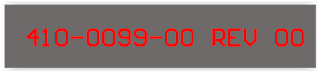
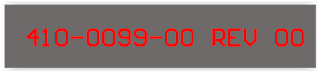
That's It
Tuesday, July 5, 2016
Library Philosophies
Anyone considering using a database library should take a look at what the guys at Nine Dots Connect have to say about libraries.
Nine Dot Connects » Library Introduction & Philosophies
Nine Dot Connects sells and supports ADLib from SolutionQuardant.
ADLib runs in a Virtual Box and has a nice web browser interface.
About Parts
Parts is a turnkey Access database for Altium libraries which has been around since 2012.
The Parts was designed to enhance Altium DBLib and SVNDBLib libraries. Parts supports multiple users on a company network drive (LAN).
Parts has a desktop Frontend (GUI) that was designed by a professional librarian for the purpose of simplifying and expediting the creation of library components.
Parts is also very popular with consultants and contractors because it can be installed on a laptop to create a portable library solution.
See the 1 minute Video on YouTube

Links:
Parts Download
What Makes Parts Different
Nine Dot Connects » Library Introduction & Philosophies
Nine Dot Connects sells and supports ADLib from SolutionQuardant.
ADLib runs in a Virtual Box and has a nice web browser interface.
About Parts
Parts is a turnkey Access database for Altium libraries which has been around since 2012.
The Parts was designed to enhance Altium DBLib and SVNDBLib libraries. Parts supports multiple users on a company network drive (LAN).
Parts has a desktop Frontend (GUI) that was designed by a professional librarian for the purpose of simplifying and expediting the creation of library components.
Parts is also very popular with consultants and contractors because it can be installed on a laptop to create a portable library solution.
See the 1 minute Video on YouTube

Links:
Parts Download
What Makes Parts Different
Subscribe to:
Posts (Atom)


