Use copy and paste images and text from Windows applications into Altium Designer.
- Place the desired image into a Microsoft Word document
- Highlight the image in Microsoft Word and copy it to the clipboard (Edit->Copy in the menu)
- Open a new PCB in Altium Designer (File>New>PCB)
- Paste the image from clipboard (Edit>Paste)"
The image can be re-sized when it is first placed in Altium.
or the image can be re-sized before placing in Altium
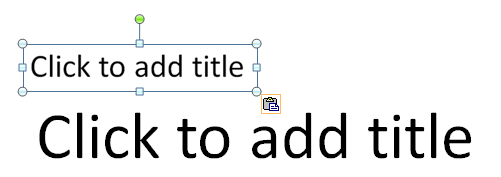
'via Blog this'

