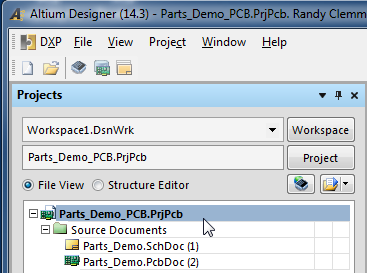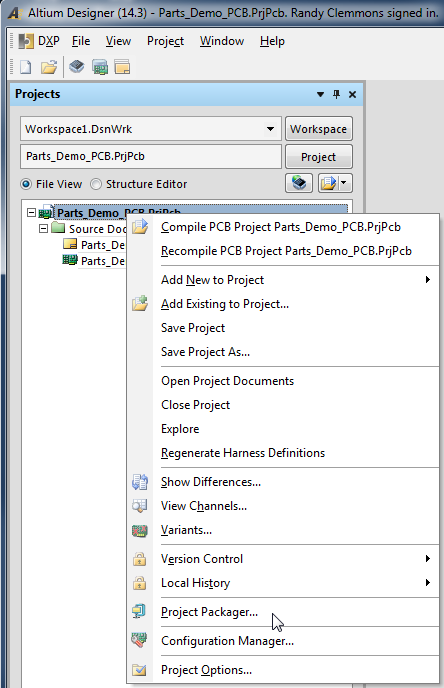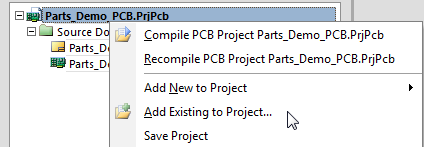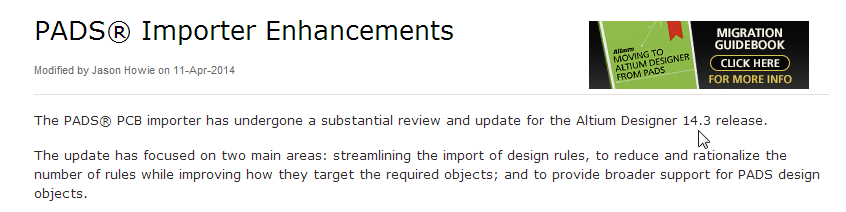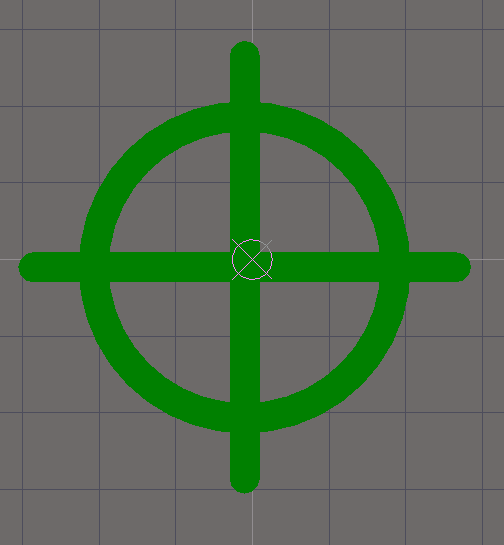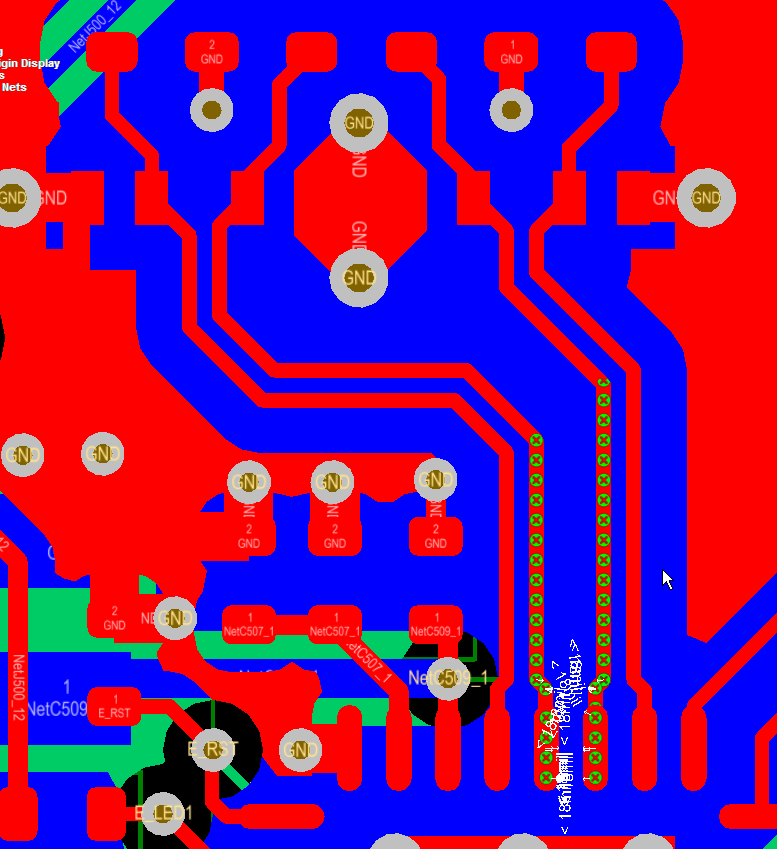iMX6 Rex is an open source reference board designed by FEDEVEL Academy.
The reference design was originally created using a AD13. I'm between projects so I decided to port the iMX6 Rex design to AD14.3.13 and take a look at the design.
The iMX6 Rex module is an impressive credit card size reference design.
You can learn a lot about high speed designs from Robert Feranec who offers to share his expertise through FEDEVEL Academy.
I loaded the Rex design in AD14.3.13 and ran the DRC checks for the PCB and found 3244 violations.
I also have AD13.3.4 (the last version of AD13) loaded on my PC, so I started this exercise with AD13 which reported 864 violations.
Loaded Rex in AD13.3.4
Clearance Constraint (Gap=0.085mm) ((IsRegion AND (OnLayer('L2') OR OnLayer('L11')))),(All)
These 864 clearance errors were most likely due to differences in 'Metric Display Precision' settings' on my PC and on the original designer's PC.
DXP > Preferences > PCB Editor > General
Re-pouring the polygons corrected the clearance errors in AD13.
The design is DRC clean in AD13.
Rex in AD14.3.13
There were 3244 DRC errors reported in AD14.3.13. These errors include the same 864 clearance errors reported in AD13.
There were 2380 Differential Pair Width Rule violations due to the new Diff Pair design rules introduced in AD14.3 for differential pairs.
Diff Pairs Width Rules in AD13
After transferring the above Differential Pair width rules to AD14.3 only one DRC was reported for the Uncoupled length.
I suspect the Uncoupled length error is due the length calculation differences between AD13 and AD14.
In AD14.3 the VIA lengths are included in the length data, which appear to have affected the Uncoupled length calculation.
After changing the Uncoupled length for the 'DIFF100' from 8mm to 8.7mm the design is DRC clean in AD14.3.13
Backward compatibility to AD13
Note, there will be an extra set
of width rules for the Diff Pairs which are not needed in AD14.3.
If you do NOT delete the old Diff Pair width rules
from AD13 then the AD14.3 design file with both old and new Diff Pair rules will be DRC
clean in both AD13 and AD14.
For backward compatibility leave the older AD13 Diff Pair width rules in the design.
Thank you Robert for sharing !