Here's what changed in AD14.3.14 (released on Aug 25, 2014)
Release Notes for Altium Designer Version 14.3 | Online Documentation for Altium Products:
'via Blog this'
Thursday, August 28, 2014
Wednesday, August 27, 2014
Polygon Cutouts - Altium Discussion Forums
Polygon is wrongly poured over polygon cutout - Altium Discussion Forums:
Workaround for Polygon Cutouts in AD14.3.14
"I tried this with a new, blank board.
I placed a polygon and then, a polygon cutout inside. The polygon cutout is not working. Then i have changed it to board cutout, and it works as expected. When i change it back to polygon cutout again, it works !!!
By the way, I found out, that it works, if you move the polygon."
Source:
http://forum.live.altium.com/posts/204342/573029
'via Blog this'
Workaround for Polygon Cutouts in AD14.3.14
"I tried this with a new, blank board.
I placed a polygon and then, a polygon cutout inside. The polygon cutout is not working. Then i have changed it to board cutout, and it works as expected. When i change it back to polygon cutout again, it works !!!
By the way, I found out, that it works, if you move the polygon."
Source:
http://forum.live.altium.com/posts/204342/573029
'via Blog this'
Tuesday, August 26, 2014
Rooms - For Clearance Exceptions
Rooms are useful for creating exceptions.
For example this Ethernet design called for 18 mils of clearance from the differential pairs to adjacent copper pours.
The diff pair nets were placed in class and a clearance rule was created to hold polygon pours back 18 mils.
click on images to view
This took care of the 18 mil (~3 x W) copper clearance requirement.
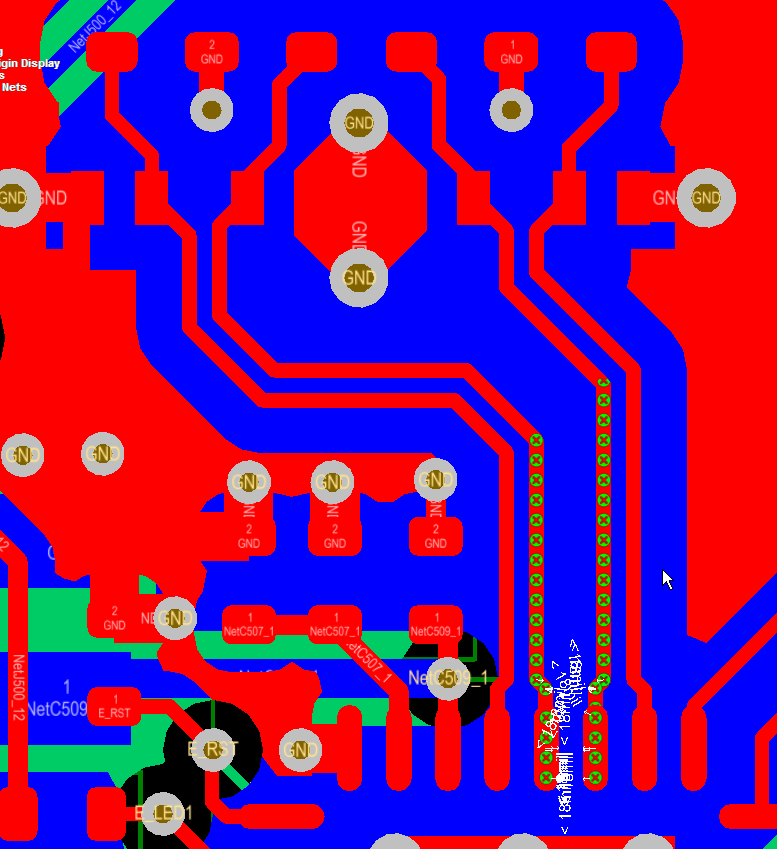
However as shown above, now there is a clearance error where the differential pairs connect to U500.
We can use a room to define a clearance exception for the differential pair at U500.
Define the Room
Design > Rooms
Tip: Use Shift + Click to Select an Existing Room
Tip: Select a handle on the Room > Drag Handle > Tab Key
Take note of the settings used for the room above, specifically:
Name RX_TX_ROOM
Not InComponent('U500')
'Keep Objects Outside'
Clearance Rule
That's It.
For example this Ethernet design called for 18 mils of clearance from the differential pairs to adjacent copper pours.
The diff pair nets were placed in class and a clearance rule was created to hold polygon pours back 18 mils.
click on images to view
This took care of the 18 mil (~3 x W) copper clearance requirement.
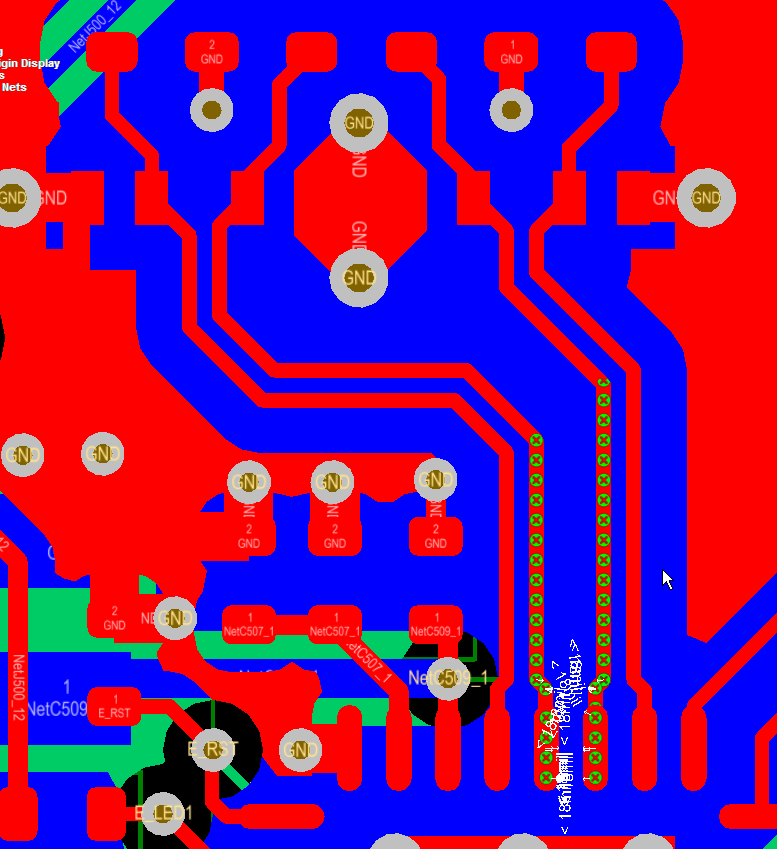
However as shown above, now there is a clearance error where the differential pairs connect to U500.
We can use a room to define a clearance exception for the differential pair at U500.
Define the Room
Design > Rooms
Tip: Use Shift + Click to Select an Existing Room
Tip: Select a handle on the Room > Drag Handle > Tab Key
Take note of the settings used for the room above, specifically:
Name RX_TX_ROOM
Not InComponent('U500')
'Keep Objects Outside'
Clearance Rule
That's It.
Monday, August 25, 2014
Drill Chart Properties
Selecting the new Drill Chart Properties can leave you frustrated.
Right Click the upper left handle in the table's corner to bring up the properties dialog.
Please let me know if you have a better method.
That's it.
Monday, August 18, 2014
Importing and Exporting Rules
Use Import and Export Rules to move your favorite rules between projects.
Importing and Exporting Rules | Online Documentation for Altium Products:
'via Blog this'
Importing and Exporting Rules | Online Documentation for Altium Products:
'via Blog this'
Using Repeat Blocks - YouTube
Altium Designer - Using Repeat Blocks in Schematics - YouTube:
Altium Designer - Controlling Repeat Block Designators - Part 2 - YouTube:
By MicroDex
'via Blog this'
Altium Designer - Controlling Repeat Block Designators - Part 2 - YouTube:
By MicroDex
'via Blog this'
Wednesday, August 13, 2014
Porting iMX6 Rex to AD14
iMX6 Rex is an open source reference board designed by FEDEVEL Academy.
The reference design was originally created using a AD13. I'm between projects so I decided to port the iMX6 Rex design to AD14.3.13 and take a look at the design.
The iMX6 Rex module is an impressive credit card size reference design.
You can learn a lot about high speed designs from Robert Feranec who offers to share his expertise through FEDEVEL Academy.
I loaded the Rex design in AD14.3.13 and ran the DRC checks for the PCB and found 3244 violations.
I also have AD13.3.4 (the last version of AD13) loaded on my PC, so I started this exercise with AD13 which reported 864 violations.
After transferring the above Differential Pair width rules to AD14.3 only one DRC was reported for the Uncoupled length.
I suspect the Uncoupled length error is due the length calculation differences between AD13 and AD14.
In AD14.3 the VIA lengths are included in the length data, which appear to have affected the Uncoupled length calculation.
After changing the Uncoupled length for the 'DIFF100' from 8mm to 8.7mm the design is DRC clean in AD14.3.13
Backward compatibility to AD13
Note, there will be an extra set of width rules for the Diff Pairs which are not needed in AD14.3.
Thank you Robert for sharing !
The reference design was originally created using a AD13. I'm between projects so I decided to port the iMX6 Rex design to AD14.3.13 and take a look at the design.
The iMX6 Rex module is an impressive credit card size reference design.
You can learn a lot about high speed designs from Robert Feranec who offers to share his expertise through FEDEVEL Academy.
I loaded the Rex design in AD14.3.13 and ran the DRC checks for the PCB and found 3244 violations.
I also have AD13.3.4 (the last version of AD13) loaded on my PC, so I started this exercise with AD13 which reported 864 violations.
Loaded Rex in AD13.3.4
These 864 clearance errors were most likely due to differences in 'Metric Display Precision' settings' on my PC and on the original designer's PC.
DXP > Preferences > PCB Editor > General
Re-pouring the polygons corrected the clearance errors in AD13.
The design is DRC clean in AD13.
Rex in AD14.3.13
There were 3244 DRC errors reported in AD14.3.13. These errors include the same 864 clearance errors reported in AD13.
There were 2380 Differential Pair Width Rule violations due to the new Diff Pair design rules introduced in AD14.3 for differential pairs.
There were 2380 Differential Pair Width Rule violations due to the new Diff Pair design rules introduced in AD14.3 for differential pairs.
Diff Pairs Width Rules in AD13
After transferring the above Differential Pair width rules to AD14.3 only one DRC was reported for the Uncoupled length.
I suspect the Uncoupled length error is due the length calculation differences between AD13 and AD14.
In AD14.3 the VIA lengths are included in the length data, which appear to have affected the Uncoupled length calculation.
After changing the Uncoupled length for the 'DIFF100' from 8mm to 8.7mm the design is DRC clean in AD14.3.13
Backward compatibility to AD13
Note, there will be an extra set of width rules for the Diff Pairs which are not needed in AD14.3.
If you do NOT delete the old Diff Pair width rules
from AD13 then the AD14.3 design file with both old and new Diff Pair rules will be DRC
clean in both AD13 and AD14.
For backward compatibility leave the older AD13 Diff Pair width rules in the design.
Thank you Robert for sharing !
Tuesday, August 12, 2014
Output Job Page Setups

Schematic Prints (Color)
Assembly Prints (Gray scale)
Fabrication Drawings (Mono - Black)
For 11x17 PDF for page frames that are 11x17
Select Advanced

Select Source Document
That's it!
Subscribe to:
Posts (Atom)
















