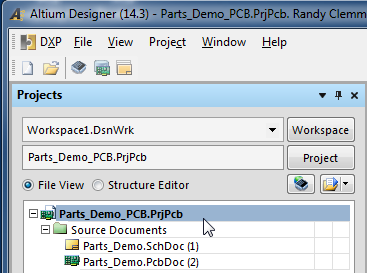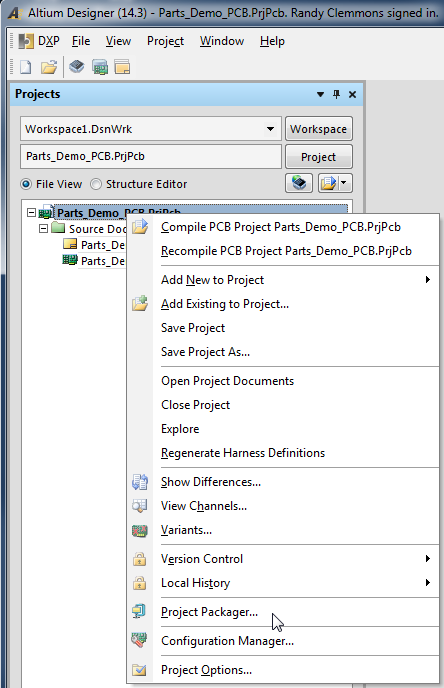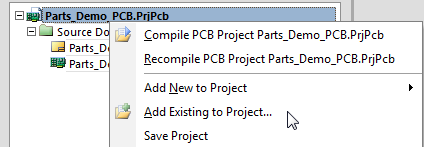I searched for ADA4940-2ACPZ-R7 at the Altium Content store and did not find the part.
I decided to try PCB Libraries - Parts on Demand and was pleasantly surprised to find the fpx file for this part was available.
I downloaded the ADA4940-2ACPZ-R7.fpx file and quickly created the footprint.
click on images to view
The tool has a user friendly graphical interface .
Please mention my name when requesting your quote from PCB Libraries.
Thank you
Randy Clemmons CID+