Using Run Process in a script you can execute PCB commands.
I created a Delphi script which was running properly in both 2D and 3D modes with older versions of DXP (before AD18). After DXP migrated to 64bit the script would only run when the PCB was in the 2D view. I needed to add line of code to my script to switch from the 3D view to 2D.
Recently I learned to use RunProcess to execute PCB Commands in my scripts.
Example: To switch the PCB from 3D view to 2D view.
RunProcess ('PCB:Swithto2D') / / Delphi Script Code
RunProcess "PCB:Swithto2D" ' VbScript Code
Link to Altium PCB Commands:
PCB Commands | Online Documentation for Altium Products
That's it !
Thursday, February 28, 2019
Tuesday, February 26, 2019
Outjob - Copy Files
Example adding Fabricator's stackup to the project outputs using an Outjob.
Project Directory
Stackup files from Fabricator
Outjob > Copy Files

Configure Copy Files
Add and Edit
Output Container
That's it !
Project Directory
Stackup files from Fabricator
Outjob > Copy Files
Configure Copy Files
Add and Edit
That's it !
Friday, February 15, 2019
Wednesday, February 13, 2019
Create Custom Toolbars
You can add custom Toolbars to Altium.
To add a Script to a custom toolbar, open the Script, then . . .
Right click on the main menu bar > Select Customize
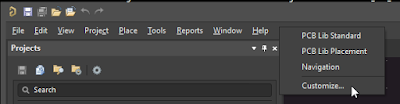
Select Toolbars > New > Rename
Then select Commands > [Scripts] > Drag the Script to the custom menu.
Rename the menu button or add an icon if desired.
To add a button to a Custom Toolbar use drag as shown below.
That's it !
To add a Script to a custom toolbar, open the Script, then . . .
Right click on the main menu bar > Select Customize
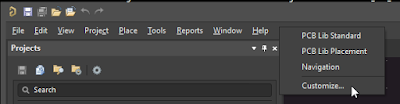
Select Toolbars > New > Rename
Then select Commands > [Scripts] > Drag the Script to the custom menu.
Rename the menu button or add an icon if desired.
To add a button to a Custom Toolbar use drag as shown below.
That's it !
Subscribe to:
Posts (Atom)









