You can find the Project Packager under Project > Project Packager
Or Right Click on a Project and Select the Project Packager
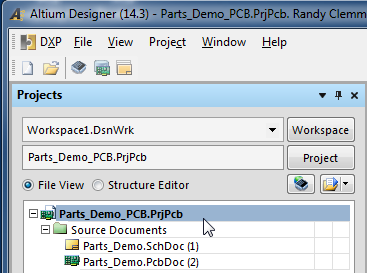
click on image to view
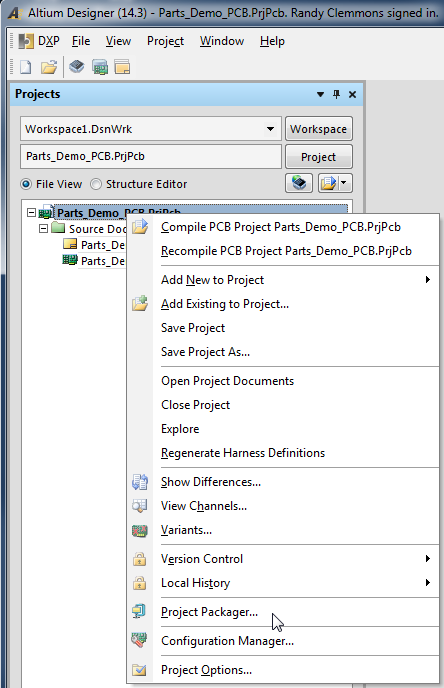
Follow the defaults, select Next > Next > Next > Finish
Take a look in project's folder and you will find a zipped up copy of your project.
Tip: You can add other documents to a project that will be included in the Zip file.
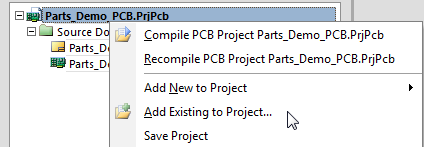
I often add other files to a project such as BOM templates and stack up drawings.
That's It.



No comments:
Post a Comment