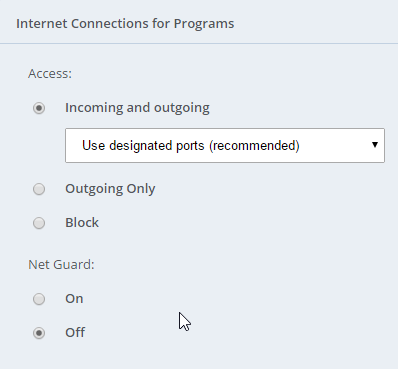Changing width of length tuned nets - Altium Discussion Forums
That's it !
Preferences > Data Management > Servers > Known Servers > Clear Cache
Data Management - Servers - Altium
That's it !
Bulk changes like changing all symbols or footrpints can be made to Components in Altium 365 Managed Content using the Batch Component Editor. The Batch Component editor can be accessed by Multi-selecting components using the [Shift] or [Ctrl] key in the Explorer panel then right-clicking the selection and choosing Edit.or from the Single Component Editor using Tools>>Switch to Batch Editor.