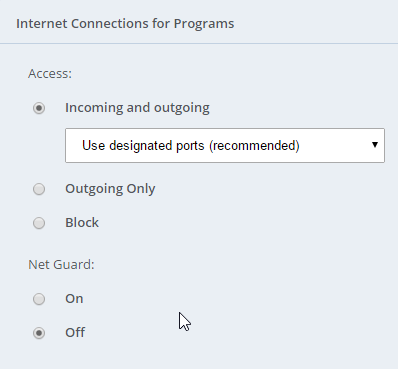If you are using Altium's cloud based license server and McAfee to secure your PC you may need to edit the McAfee Firewall and Net Guard settings to allow Altium access to the internet.
What is Net Guard?
It’s a layer of protection that McAfee provides that it monitors the connection and validates it against trusted IP address info. It has been known to cause problems with some applications.
To allow Altium access through the McAfee Firewall . . .
Right-click on the McAfee Icon in the Task Bar > Select Change Settings > Firewall or Open McAfee > Select Firewall > Internet Connections for Programs > Add or Edit X2.exe.
McAfee > Firewall > Internet Connections for Programs > X2.exe
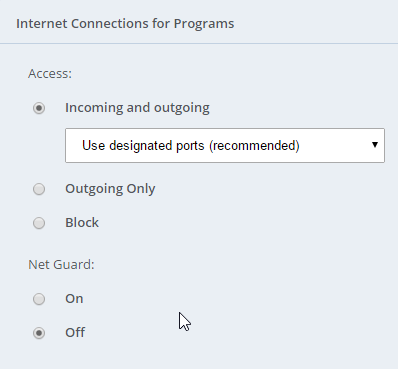
Altium > Select Preferences > System > Network Activity