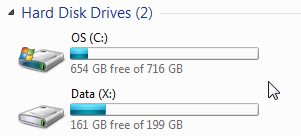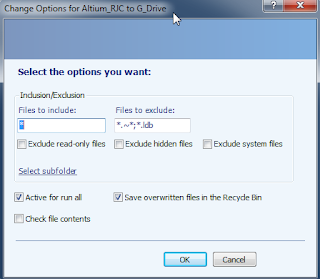I decided to do some limit testing.
I created an dummy Access database table library with > 10,000 parts. I was pleased to see that the Library Panel (parts placement window) was fully populated in a few seconds and very responsive to part searches and part placement.

When designing your Altium DBLib database, you may be tempted to break the table up and spread it across several part type tables such as:
Capacitors
Connectors
Inductors
ICs
Resistors
Other
I suggest you keep all of your parametric data in a single flat table and organize the Library Panel.
This method has a couple of noteworthy benefits. Most importantly by using a single table you can easily prevent users from entering duplicate part numbers into the database.
Another benefit of the single flat table model is that is easier to copy and paste records to create new parts that are similar to existing parts in the table (make like).
When designing a database schema think about what is required in the Bill of Materials.
That's it !