Google Drive gives me easy access to my files from anywhere via the internet. You can also choose to share files or not to share files.
Google Drive is great for synchronizing files between remotely located PCs, such as work and home or a workstation and mobile devices.
Google starts you off with 5 GB of free space and offers very affordable upgrades.
I use SyncToy for local drives and intranet backups.
For trouble free drag and drop file operation I recommend partitioning the C: drive. It is too easy to accidentally move files using drag and drop when both folders are in the C: drive. Creating a partition solves the copy vice move files problem.
For trouble free drag and drop file operation I recommend partitioning the C: drive. It is too easy to accidentally move files using drag and drop when both folders are in the C: drive. Creating a partition solves the copy vice move files problem.
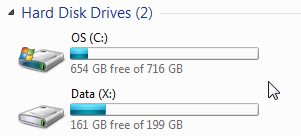
Create X:\Google Drive

Create SyncToy Folder Pair

Example: Set SyncToy Options
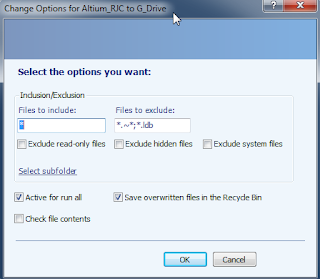
I like to exclude Altium History and Access Lock Files *.~*;*.ldb
No comments:
Post a Comment