C:\Altium_RJC\Altium_Central\Scripts\Fix_Connections_v1.0\Fix_Connections.PrjScr
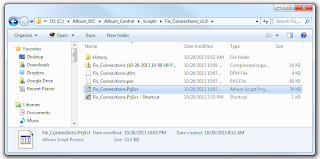
Create New or Edit a Custom Shortcut Key (Hotkey)
Right Click on Main Toolbar > Customize > [Custom]
Example Settings
Process:
ScriptingSystem:RunScript
Parameters:
ProjectName=C:\Altium_RJC\Altium_Central\Scripts\Fix_Connections_v1.0\Fix_Connections.PrjScr|ProcName=Fix_Connections.pas>Start
Shortcuts:
Assign Primary Key to run the Script.
Tip: Edit existing menu short cuts by holding down Ctrl + Select Menu Button
Bitmap Icons (18 x 18 pixels) can be added to the toolbar.
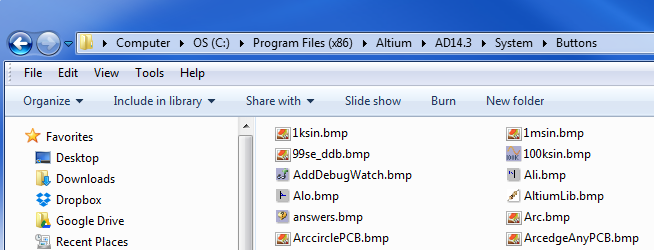
Tip: Edit existing menu short cuts by holding down Ctrl + Select Menu Button
Bitmap Icons (18 x 18 pixels) can be added to the toolbar.
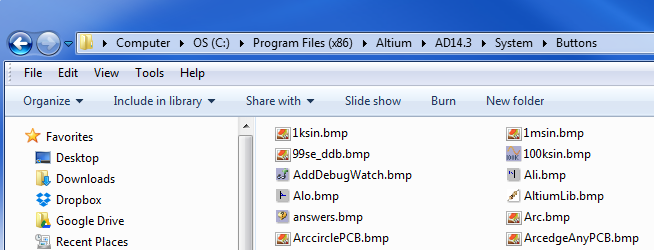
That's It . . .


No comments:
Post a Comment