If you run a script often you may want to add the script to your DXP Preferences.
DXP > Preferences > Scripting System > Global Projects > Install
Select the Script > Open > Ok
click on image to view
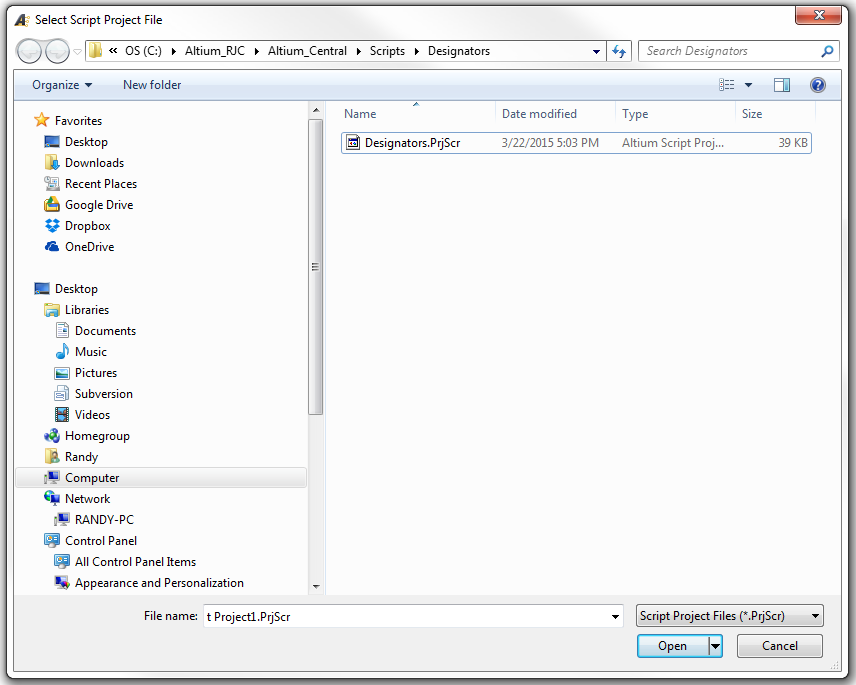
Run a PCB Script
With a *.PcbDoc open and in view, select DXP > Run Script
Select Script to Run
That's It !


No comments:
Post a Comment