Related Link: Component Links - Part 1
Create a simple one sheet schematic and PCB.
Add two components C1 and C2 and push the changes to the PCB.
Next reuse the same schematic sheet for another circuit.
Then select File > Save Copy As to create sheet simple_2.
Select Project > Add Existing to Project > and add sheet simple_2.
Look at C1 and C2 on both sheets and note we have duplicate designators and duplicate unique IDs.
Compile the project and note we have some issues to fix.
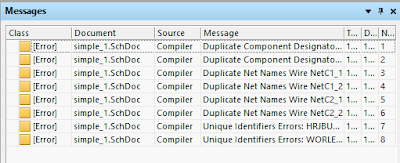
Right away we notice the duplicate Designators for C1 and C2.
Let's re-annotate the Designators
Now we have C1,C2,C3,C4
Run the Compiler, Select Project > Compile . . .
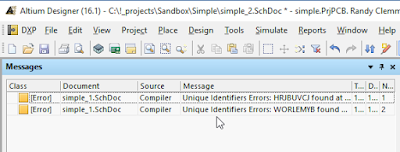
The duplicate designators error are fixed, however we still have unique ID errors.
Let's Reset Unique IDs of the Designators for C3 and C4.
Select the symbol's properties and select Reset.
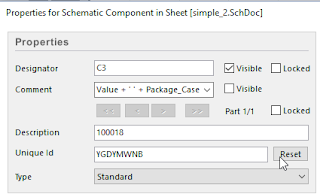
Compile the project and note the unique ID errors are fixed.
Push the changes to the PCB.
Related Links:
Reset Unique IDs
Component Links - Part 1
Upgraded Duplicate UID Correction | Altium Docs




No comments:
Post a Comment