Reasons include personal preferences and creating better looking documentation.
Arial and Times Roman are proportional fonts.
Consolas is a monospaced (fixed width font). All characters are the same width.
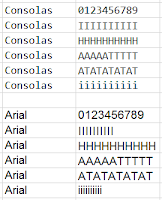
Save a copy of your current DXP Preferences before making changes !
To set the default font for designators placed in the schematic.
DXP > Preferences > Schematic > Default Primitives > Designator
click on images to view
Note that the Comment and Designator parameters have an option to override the library primitives (font).
Check it !
To change existing parts placed in your design use Find Similar . . .
Select Font > Same > Apply
Select Project Documents > OK
That takes care of the designators.
As shown below the designators are using Arial and the parameter named 'Value' is using Altium's default Times Roman font.
DXP > Preferences > Schematic > Default Primitives > Parameter
Going forward the fonts in your schematic should follow your DXP Preferences settings.
Repeat the steps above for all Primitives that use Fonts if desired.
The Primitives that use fonts include:
Code Entry
Comment
Harness Connector Type
Hyperlink
Net Label
Note
Pin
Port
Power Object
Sheet Entry
Sheet Symbol Designator
Sheet Symbol Filename
Text String
Text Frame
Tip 1:
Save your DXP Preferences, you may need to Load them into a newer release of Altium or want to share your preferences with your design team (to get everyone on the same page).
Tip 2:
When selecting a font you should consider what font is installed on other users or your customers computers that you are working with.
Getting -Missing True Type Font- pop up when I open a PCB - Altium Discussion Forums
That's it !







No comments:
Post a Comment