When moving a design from Allegro to Altium, you may want to use the Allegro Viewer to verify the design was properly ported to Altium.
Using the Allegro Viewer is pretty straight forward, however here's a good tip.
To find stuff in Allegro . . .
Select the F4 key or Menu > Display > Element or select Show Element ( ! ) on the toolbar.
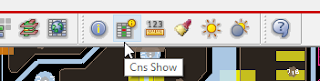
Then select the Find Tab . . .
To Measure Stuff . . .
Select Display > Measure > Find > Shapes (only shapes) Pick two points.
That's it !


No comments:
Post a Comment