Open the *.PcbDoc and the *.PcbLib.
Select a Component in the PCB Library Pane, then Right Click to Update PCB with the selected component.
Or Update the entire PCB with all of the footprints with the same name parts by selecting 'Update PCB with All'.
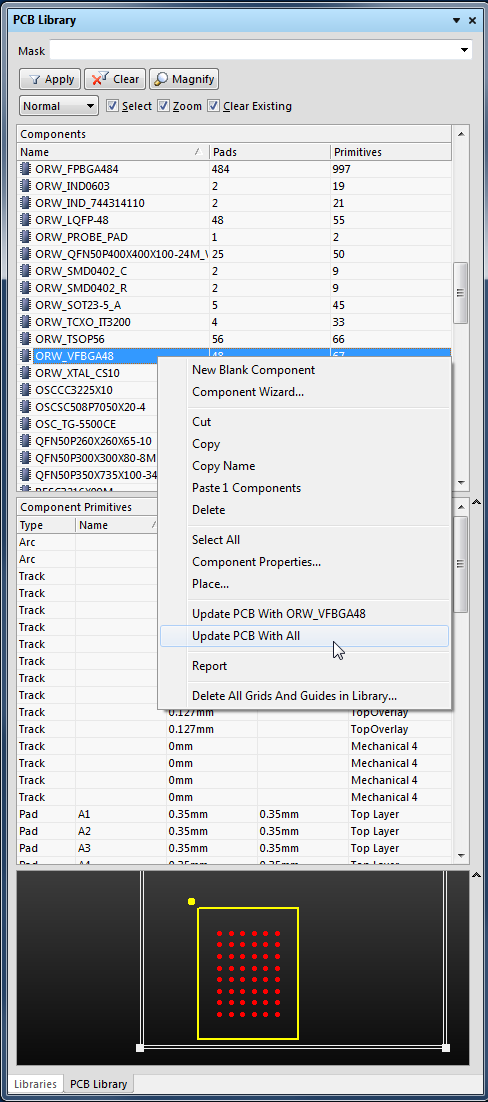
Typical scenario, you need to update a PCB design and you may not have access to the libraries from which the parts originated.
First create PcbLib from the PcbDoc: Menu > Design > Make PCB Library
Modify the footprints as need then update the PcbDoc from the PcbLib following the steps described above.
Note that the PCB will be immediately updated without going through an ECO and a Report is not generated.
No comments:
Post a Comment